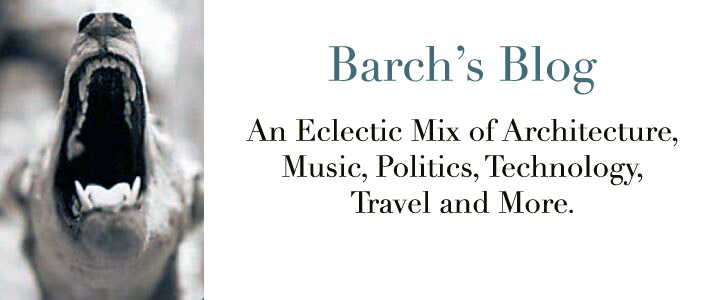I have had a map addiction since I was a young kid. When my family moved to rural Ohio when I was in 4th grade, I remember taking an Ohio road map with me on the school bus marking the roads we were travelling so I knew how I was getting to school. I remember staring at my family's Atlas of the world for hours on end. I also remember making maps of fictitious places such as those you see in the beginning of fantasy novels. Honestly, this is part of reason why I spent an entire summer reading fantasy novels and I remember that before picking up a new novel, I would scrutinize the map. In my mind, a good story must have a good map.
So what is a good map? My friend Dan Miller got me into tracking all of the counties I've visited in the US, but this felt somewhat misleading. Just because I've touched a county (or parish or borough) doesn't mean that I've actually visited the county. At least in my mind it was misleading. However, keeping track of the roads that you've been on would better reflect where you've actually spent time. The more roads highlighted, the better you know the area. So back in December, I started a new map on Google Maps that shows all of the roads I've been on.
This is quite an undertaking and I've learned a ton about Google Maps since starting this. Here are some things I've learned:
Google Maps limits the number of items displayed at once to 18-20. Then it starts a second page and so on. This is tough when trying to see what roads have already been marked. Fortunately, all maps created with Google Maps can be downloaded to Google Earth where everything will be displayed at once (mostly). It is somewhat inconvenient to be switching between Chrome and Google Earth to see what still needs to be marked in a region, but it's better than guessing.
Google Maps recently launched a Maps GL, which is supposed to improve the map experience. However, I haven't been able to get Maps GL to work with the road map I've been creating, so I use standard maps and even that has some glitches. However, overall It works pretty well. The glitches usually come in the form of a mis-rendered map (lines look odd or don't show at all) and poor mouse navigation (I click on one spot and it thinks I'm clicking a different spot). When this happens, I generally refresh the screen and everything is fixed, but it is a hassle to then reopen the map and relocate where I was marking.
Google Earth has a limit to how many items it will show in a single map, so once I reached that limit all the other roads I marked didn't show up. I just started a second map and downloaded that to Google Earth as well.
Here's a list of the maps I've created, their meaning, and links to the map.
Roads Travelled: A list of roads and rails and trails travelled. highlighted by primary method of travel. Blue is by car, Green is by foot, Red is by above ground train, Black is by subway (just to show the links from one place to another). Map 1: Google Maps, Google Earth (better) Map 2: Google Maps, Google Earth
Virtual Résumé: A list of all the locations I've worked. This was one of my first maps. Map: Google Maps, Google Earth
Countries I've been to: A shaded map of the countries I've been to. Google Maps, Google Earth
Air Travel Map: A direct line from airport to airport of all flights I have ever made (as far as I can remember). Google Maps, Google Earth
My first tourist map: This was for a single day trip around part of Spain. This came in very handy. Look at this map in Google Earth and download my Panoramio photos link to see some of the pictures I took on this trip. Google Maps, Google Earth, Panoramio photos
Let me know your thoughts. My map tracking is somewhat of an odd hobby. Let me know what your odd hobby is.