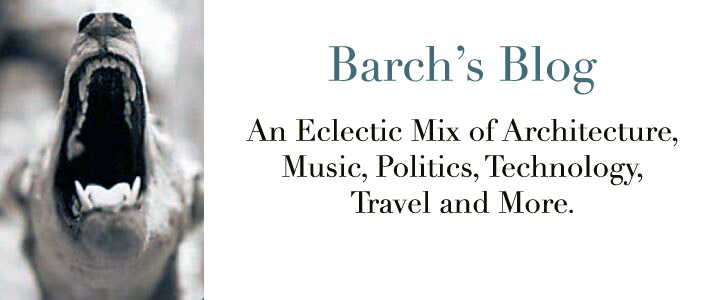A computer is similar to when you sit down to eat. You are the processor and eating is like processing of information. Info can therefore be compared to food for this analogy. The speed at which you eat is your processing speed, which is usually measured in bits (32-bit or 64-bit) and hertz (Mhz or Ghz). Bits can be compared to the size of your mouth or how much info you can process in one bite (no relation to byte). The hertz is how many bites per second you can handle. Today's processors average around 2 - 3 Ghz, which is the equivalent of two or three billion bites of food per second. Now that's chomping.
Now you can only eat what is in front of you on your food tray. The tray is the computer's cache. The bigger the cache, the more info that is readily available. It is obvious that it is faster for you to grab food off of the tray than to walk to the refrigerator for food. Therefore a larger cache or tray significantly enhances the speed at which you can eat. The refrigerator would be the RAM. Most people these days have the equivalent of a monstrous walk in refrigerator in terms of RAM. It can store tons of easily prepared food items. Now someone has to bring the food to you eating at the table. This person is Mrs. Bus. There are different types of Busses (Front line bus and internal bus, etc), but for this analogy we will keep it simple and consider them all the same. Mrs. Bus has a speed, which is also measured in hertz, usually around 800Mhz these days, which means she can get mor information for your tray 800 million times per second.
Most people's refrigerators aren't big enough to hold all the food they will eat at any given time (especially if they are eating at two billion bites every second). Therefore there is a need for an ultra large food storage system. This is like a monstrous pantry. The pantry is your hard drive. This way Mrs. Bus can go and get the food that they need and load it into the refrigerator in preparation for you to eat it within the next 20-30 seconds. When your computer bogs down and is going slow, it is usually because you just asked it to prepare a gourmet meal for which it doesn't have all the ingredients readily available in the refrigerator. Depending on the size of the meal and the number of courses will determine how long it will be backed up trying to process your request.
This brings up another aspect. The system setting in which all this food is being eaten. Are you in a restaurant or in a someone's home kitchen. These could be compared to the Operating Systems. A fine dining environment would be Mac OS X. A typical run of the mill Outback Steakhouse would be Windows 7, and your home kitchen with the paint pealing would be Windows 95, etc. The different meals, complete with recipes, courses, and recommended spices would be the various applications that are being run by your computer.
Now many new computers these days have multiple processors, which is like having a date at your meal. They can be eating one meal (ie. Microsoft Excel) while you are eating another (ie. Google Sketchup). This is handy and is something that the super computers specialize in. Some can have upwards of 1000 processors.
Occasionally you'll want to eat something that isn't an option in your food storage or refrigerator. In this case, you either go without, or you send Mr. Web to the store to get the information you need to make your ideal meal. Mr. Web has gotten faster over the years as he has upgrade his mode of transportation from a moped called "dial-up" to a Porsche called "DSL" or "Cable." For those who can really afford it, occasionally Mr. Web gets to ride in a Ferrari called "T1" or a fighter jet called "T3."
Now the one part I didn't discuss was what do you do with all this information when you eat it. Well... you process it. Once processed, it gets returned to the user in a form of an output. I'll leave it to your imagination to finish the analogy from here :)